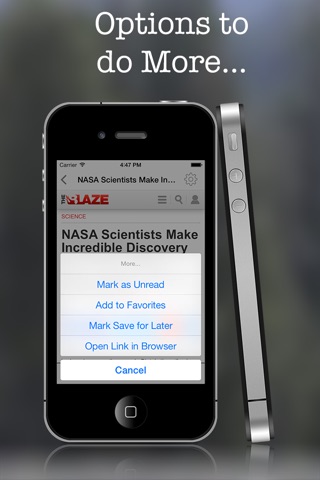Blaze Feed Free app for iPhone and iPad
Developer: EduServe, Inc.
First release : 10 Aug 2015
App size: 20.09 Mb
The Blaze Feed app gathers all the headlines and images from The Blaze for your reading pleasure in an easy to navigate list.
You can choose to view the headlines in multiple modes: all stories, unread stories, favorites, and saved for later.
Removing a headline from the list is as simple as swiping its row and touching the "Trash" button.
The Blaze Feed headlines supports your devices Dynamic Type setting when displaying font sizes. Simply go to Settings > General > Accessibility > Larger Text.
Once you select an article, you can choose to view it in a native browser format or using in text view.
From either the headlines list view or either of the two article views, you can mark an article as a favorite or save it for later. In either case, when your list is refreshed, you will still be able to access the article even after it has been removed from The Blaze website.
Both the headlines view and either of the article views give you the option to view the story in a browser.
You can also mark an article as either "Read" or "Unread."
Preferences let you customize several of the features. The preferences menu also lets you email your comments, suggestions, and other feedback directly to us.
Sharing articles is fully supported when viewing a story from either the web view or the text view without any additional fees! Social media sites, such as FaceBook and Twitter, or other services such as EverNote, are available.
The Blaze Feed supports, "pull to refresh", refresh on launch, and periodic background refresh in order to keep you up to date with the latest headlines.
Blaze Feed offers both a paid and free option. Choose the paid version to remove iAd banners and additional features.
** Important information regarding Blaze Feed Free: **
• Please note that we cannot reply to comments or questions left in App Store reviews. If you require assistance, please contact our support team at [email protected]